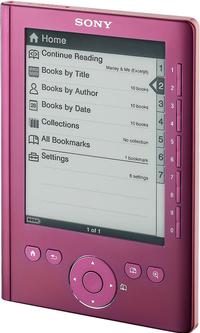The Free Library added ebooks to our collection last fall. Since then, the revolution in ebooks has really picked up speed. With the release of the iPad this spring, more and more people are discovering and making use of our collections.
The question I get asked all the time is, "Which ebook reader should I buy?"
The answer for me is, "Any reader that can allow you to borrow ebooks from the library."
Our primary source for ebooks is a company called Overdrive. They have a list of compatible devices that is kept up-to-date on their site.
Here are a few quick reviews for some of the bigger names. Please keep in mind that the Free Library in no way endorses any of these products.
Pros: It works with library ebooks! It's very comfortable to use and has a great design with page turning buttons on both sides so you can use either hand to hold the reader. It weights around 12oz. and uses eInk so you can read outdoors.
Cons: Library ebooks get lost in the "My Documents" section instead of "My B&N Library." This can be confusing until you get used to it. Also, there is no way to see when the ebooks are due. I've had books expire on me in the middle of reading them. The touch screen light is distracting when you are actually reading a book, but fortunately, it dims after a delay.
Pros: It works with library ebooks! The eReader is small and the lightest at 7.76oz (for the Pocket edition that I got to try). It uses eInk so it can be read outdoors. When looking a the list of ebooks on the reader, it shows you when your library books expire (the due dates).
Cons: I find it a little clunky to manage the menu with the wheel button and still can't figure out the confusing number buttons on the side. Turning pages is not as intuitive as with the Nook. I've watched people click every button except the wheel to try to turn the page.
Pros: It features full color for reading ebooks and graphic novels and it's backlit so you can read at night in dim conditions.
Cons: You can't read library ebooks, yet (see below). It's also the heaviest device at around 1.5 pounds. Because it doesn't have eInk, you can't read outside unless it is overcast. This is not the device to take to the beach with you.
Page turning defaults to tapping the right side of the pad or swiping from right to left (like a real book). This is really cool at first, but when your right arm gets tired and you switch to holding it in your left hand, you still need to reach across the pad to turn the page. If you get the iPad to use primarily as an ebook reader, invest in a beanbag chair (Macworld, Sept 2010 suggestion) or get creative with pillows or velcro.
If you have been following our blog, you know that I purchased an iPad (and love it), but that it is not (yet) able to handle library ebooks. Overdrive has announced that apps are in the works, and I got to preview them at the American Library Association conference in late June. They do exist and will be coming!
Pros: It features the same great page turning as the Nook. The new Kindle is listed at 8.5oz. and its eInk is advertised as 50% better contrast over other ebook readers.
Cons: You can't read library ebooks, and there is no indication that this will ever be possible.
Other devices:
For information on other devices and features not related to library ebook reading, there is a wealth of user information online. I check the MobileRead forums and blog for updates on the world of ebooks and readers. They have a forum dedicated to ebook readers and all things ebook. cnet also has reviews of ebook readers.
Our ebooks:
Our ebook collection is steadily growing and we love to get feedback from our dedicated readers. Please send us a message through our Ask a Librarian service if you have specific authors or titles you would like to see us add to our collection.
You can also donate to support our downloadable collections, including our ebooks!
Have a question for Free Library staff? Please submit it to our Ask a Librarian page and receive a response within two business days.