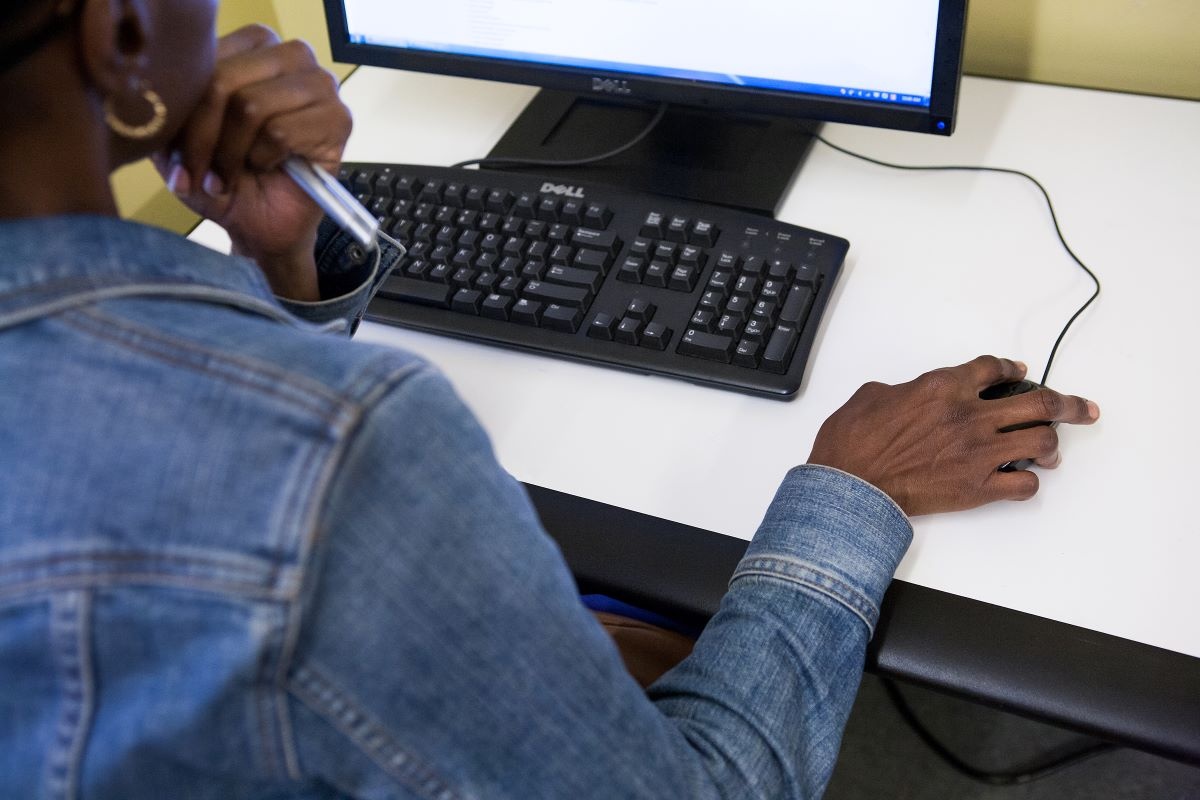The Free Library’s most powerful grant-finding tool just got a lot easier to use.
Before, to access the Library’s premier fundraising tool, Foundation Directory, you had to travel to the Parkway Central Library. Now you can easily build prospect lists and find connections with key decision-makers at any Free Library location!
About Foundation Directory:
Foundation Directory helps nonprofits find funding faster. With Foundation Directory, you can:
- Build robust prospect lists from 242,000+ grantmakers
- Learn which funders are more likely to provide support
- Connect with key decision makers through the LinkedIn integration
- Find collaboration opportunities and join forces with other nonprofits
Accessing Foundation Directory:
Foundation Directory is available at all Free Library locations. You may use a computer onsite or bring your laptop, as long as you connect to the location's Wi-Fi. (Unfortunately, Foundation Directory is not available remotely.)
- Go to freelibrary.org
- Click "databases" in the blue Find box
- Click "F" in the A–Z list of databases
- Click "Foundation Directory Professional"
Using Foundation Directory:
There are many ways to learn how to use Foundation Directory:
- Watch this short video about how to perform a basic search.
- Read this Quick Guide to Foundation Directory.
- Use this research worksheet before you begin your search.
- Take a free in-person or online class with Candid Learning about Foundation Directory and other resources for nonprofits.
Questions? Contact the nonprofit librarians at the BRIC’s Regional Foundation Center at nonprofit@freelibrary.org or 215-686-5423. To stay up-to-date about events and programs from the Regional Foundation Center, subscribe to our newsletter.
Have a question for Free Library staff? Please submit it to our Ask a Librarian page and receive a response within two business days.