We are excited to present VuFind, the newest version of our online catalog, starting on Wednesday, February 20th!
We've been running VuFind in beta since early last year, so some of you may already be familiar with it. But whether you have used it before or will be using it for the first time, below are some of the new and exciting features of our new online catalog.
New Features:
Your Library Account
This new online catalog is fully integrated with your library account. Once you log in, you’ll be able to see and manage your Profile Information, Checkouts, Holds, Fines, and Favorites. You’ll be able to stay logged in until you choose to log out, no more having to repeatedly login to place holds or access your account, even if you open different browser windows or tabs. Your login session lasts for one hour unless you manually logout before the hour expires.
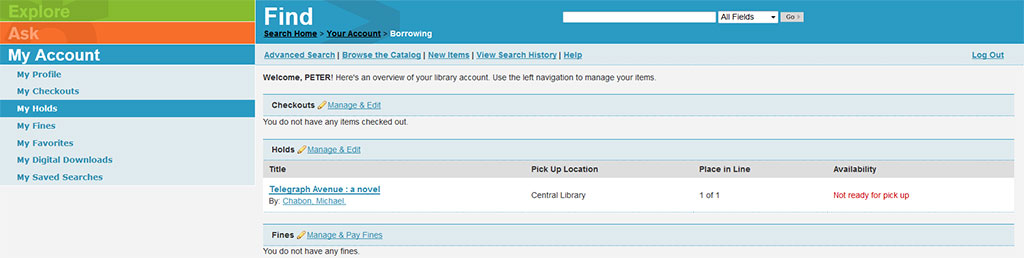
Improved Search Results
After you enter your search criteria, you will be able to narrow down your search results by clicking on filters such as Format, Branch, Author, Language, Genre, Era, Region, Year of Publication, and even see more Suggested Topics within your search parameters in the left sidebar. There is also a very robust and precise Advancd Search feature available with numerous useful search values that can be used for very accurate searches.
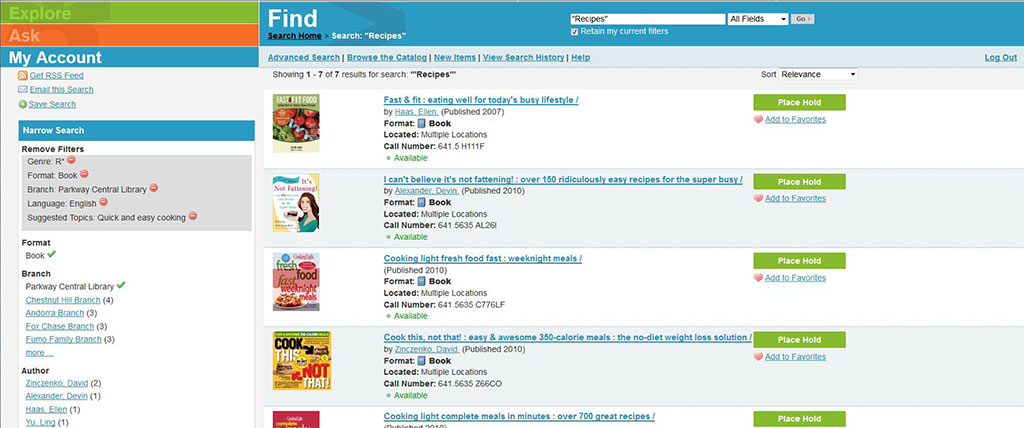
Browsing Our Catalog
You can now easily browse all items from a particular Branch, Author, Topic, Genre, Region, Era or patron generated Tags!
There is also now a New Items link that will allow you to browse all the newest titles that have been added to our catalog with a date indicating the latest catalog update.

Viewing Search History
Once logged into your account, a record of your Search History for that login session will be available that you can then go back and view and refine or save the search to access it at a later date. Once you logout of your session, your Search History will be purged. You also have the option to purge your Search History at anytime while you are still logged into your account by clicking on the "Purge my unsaved searches" link. Your Search History is viewable only by you when you are logged into your account and is not public. You can also email your search histories to yourself or to others if you so choose.
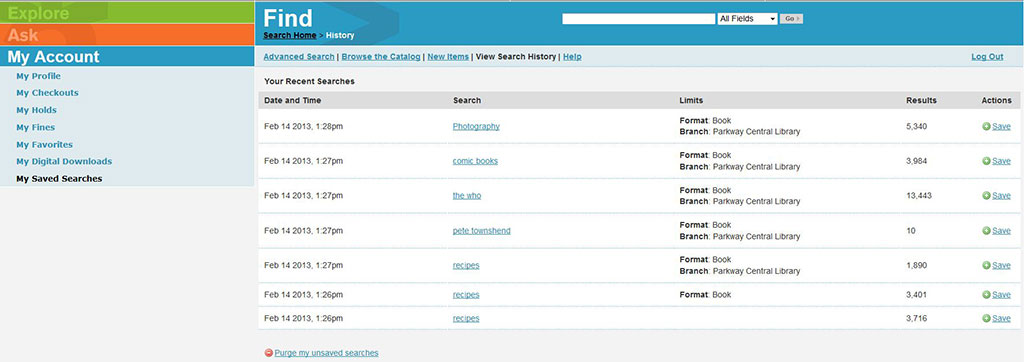
Save and Share
You can bookmark or send links to items in our catalog, with links that never expire. Email items or whole searches to yourself, send them as text messages, or build RSS feeds. Use Facebook, Twitter, and Google+ to tell your friends what you’re reading, listening to or watching now.
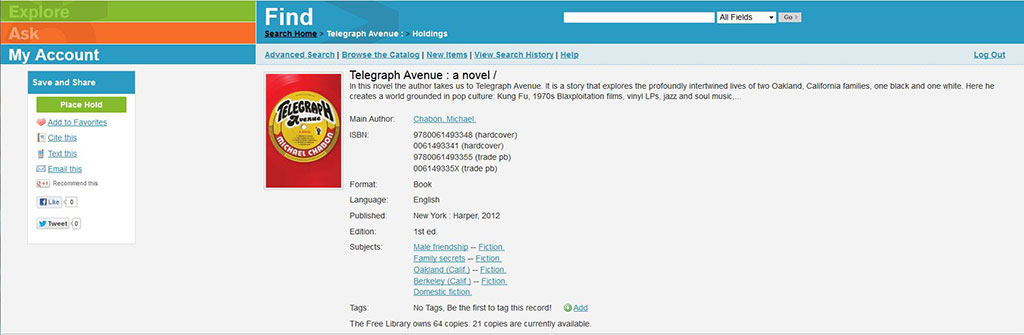
Create Favorites
When logged into your library account, you can search the catalog and save any items of interest as Favorites. Your Favorites will be private – only you can view them – and you can set up as many as you want or need. Add private notes to the items you’ve saved. Keep a list of what you’ve already read, or what you want to read next.
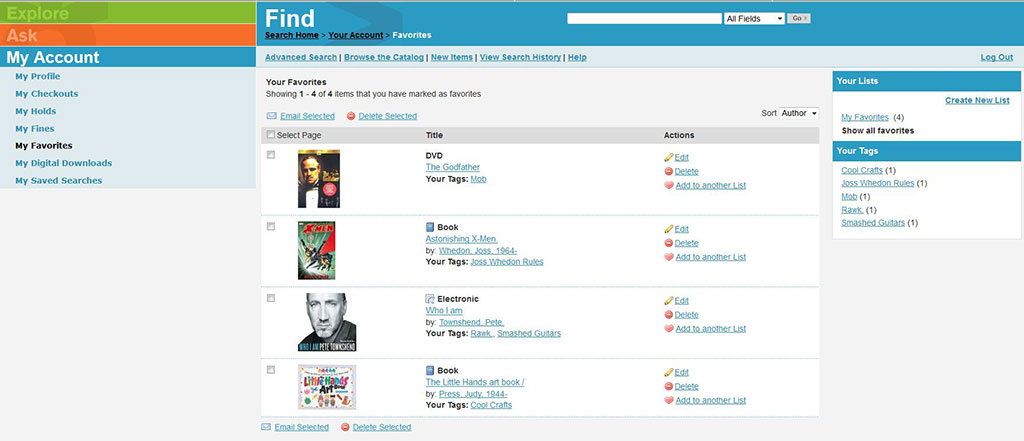
Add Tags
While logged in, you can add Tags to any catalog item. Anyone can search or browse the Tags that have been added to catalog items. Tag our Victorian-era books as “steampunk”, tag a 50's horror dvd as "Cheesy B Movie" or tag all the mp3's by your favorite musician or band as “Garage Rock” and make selections easier and more fun to find!
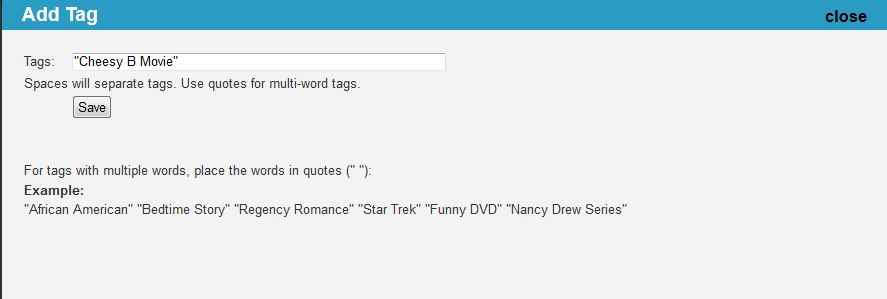
Add Comments
Have something to say? You only need to login with your library account and you can add comments on any library materials in our catalog.
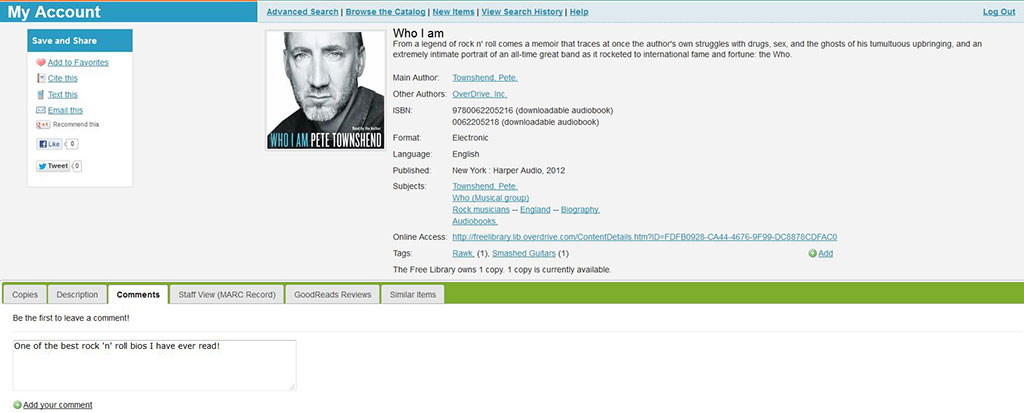
Goodreads Reviews
Read reviews and recommendations from Goodreads users for books you find in our catalog.
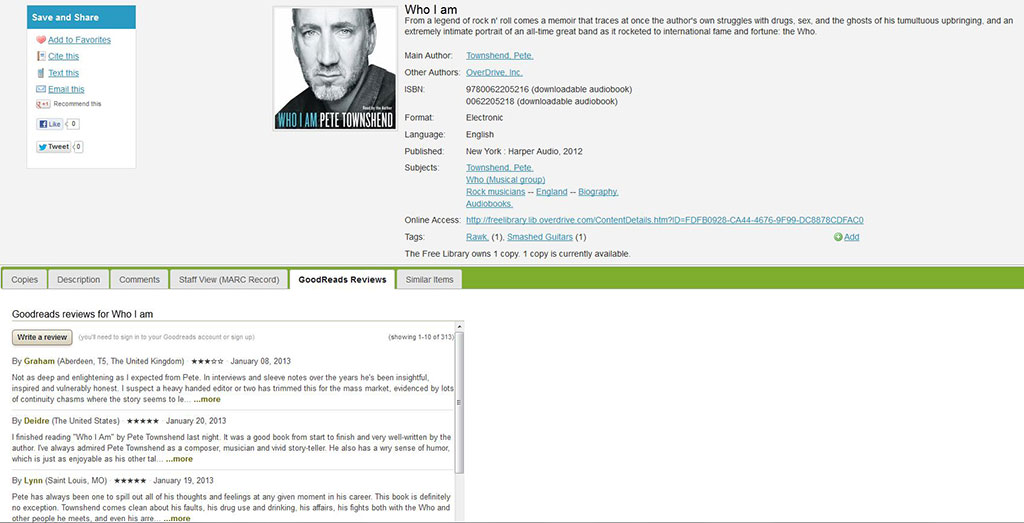
As with any new web feature on our site, we welcome your feedback. You can comment on this blog post or send us your comments directly. We will gather your suggestions, make adjustments, and fix any bugs that turn up.
We think you will really enjoy all the features of our new online catalog!
Have a question for Free Library staff? Please submit it to our Ask a Librarian page and receive a response within two business days.
