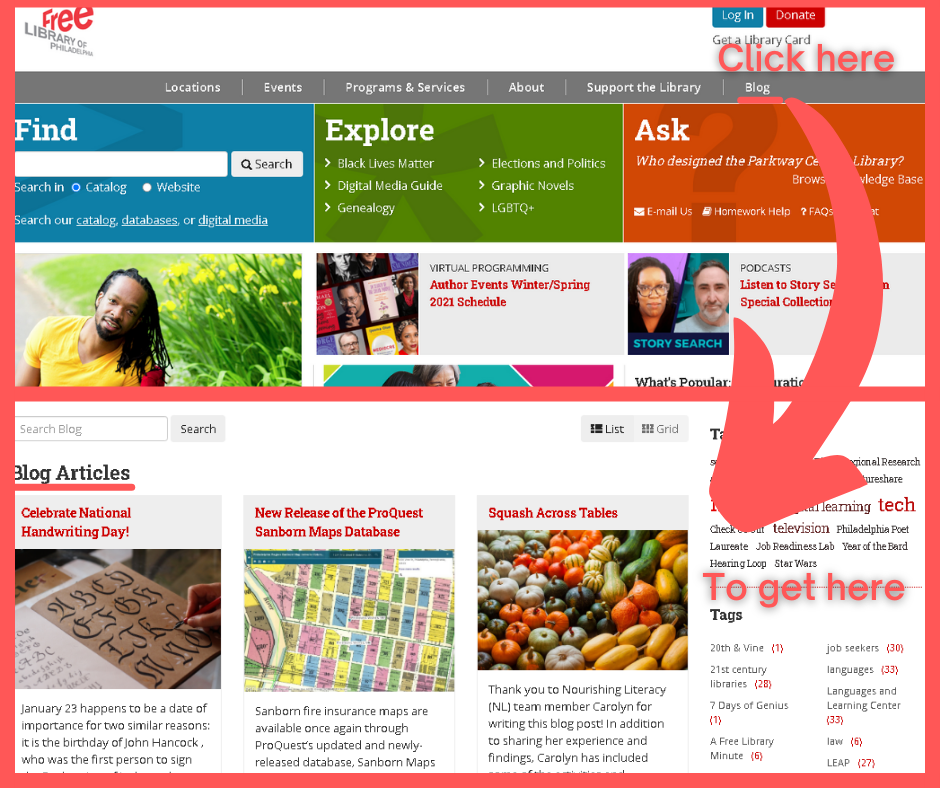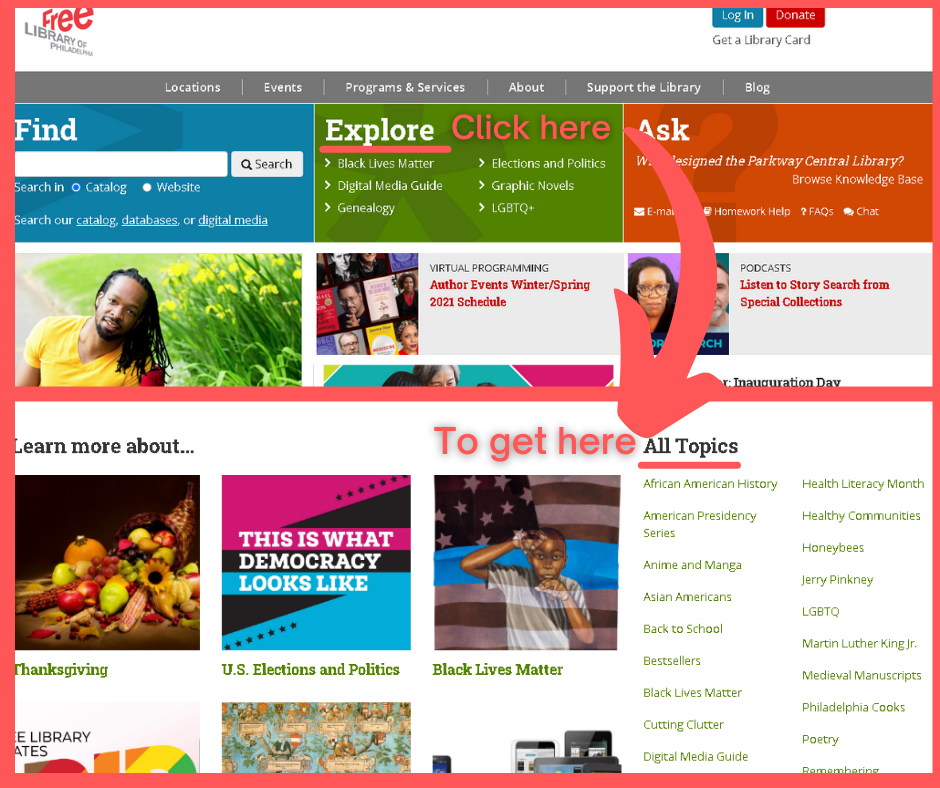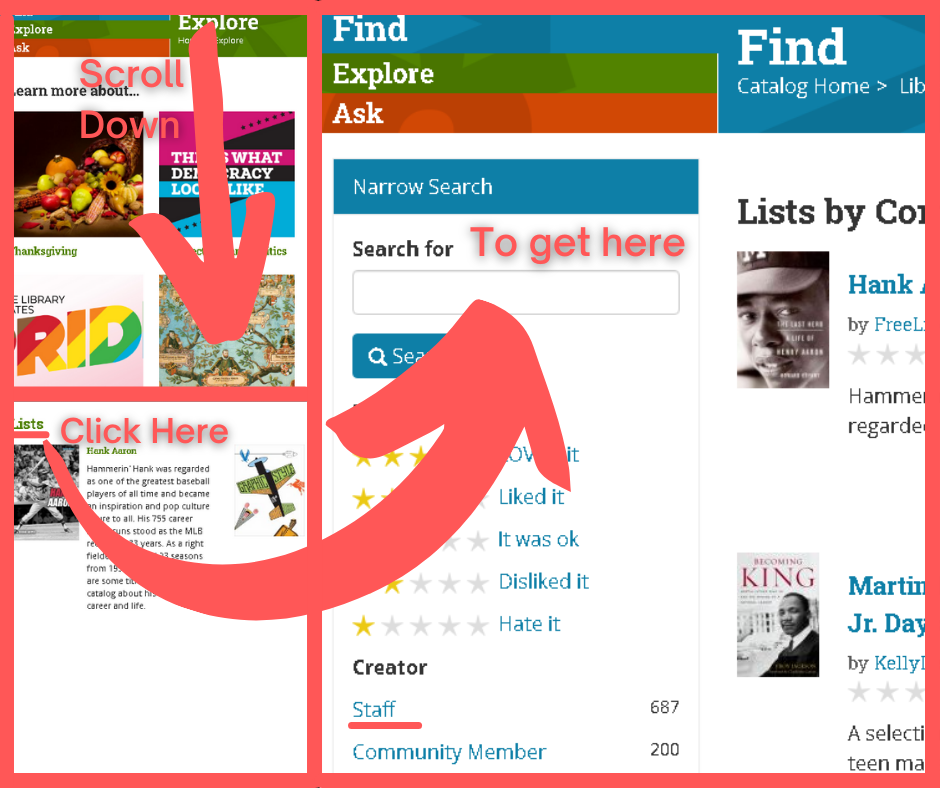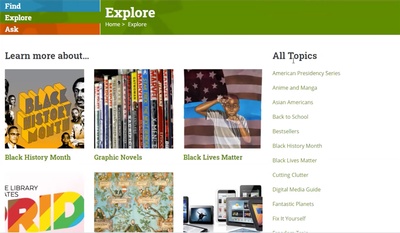Tips on Discovering Books and Resources for the Whole Family Through Our Explore Topics
By Rachel R.Welcome to our second blog post on how to use the Free Library’s website to find books for your family. In the first part of this series, we learned how about how to “narrow search” options while browsing in our catalog. In this post, we’ll learn where on the website you can go to find out more about popular topics and discover book lists created by your librarians.
If you’re reading this you might already know about our blog, but have you ever looked here for topical resources and book recommendations? In the Free Library’s blog you can discover books and materials relevant to the trends and topics of the day. From posts on new/seasonal picture books, to news from Philadelphia leaders, to highlights of online resources, the Free Library’s blog is your first stop when looking for something new and inspiring.
If you want to dig deeper or are looking for more information on a topic not necessarily in the headlines, our Explore Topics page is the place for you. If you’ve spent anytime on the Free Library’s website you’ve probably wondered, what is that green Explore box in the center of the main page supposed to be? Well, it’s where we gather together topics, lists, and reviews for people looking for some recommendations from the library. You can see some of our more popular topics people ask about (Genealogy, Black Lives Matter, Elections) right in that green box on the front page.
At the top and right hand side of the Explore Topics landing page are links to different topics which offer a variety of resources on a particular subject. On a topic page you’ll find not only book lists for that topic, but things like how-to guides, online resources, lists of streaming films, and links to library blog posts like the one you’re reading right now. Even though this blog series is focused on finding physical books and materials for your family, I do recommend our Digital Media Guide Explore Topic as a great place to learn about borrowing ebooks and audiobooks, downloading podcasts, and streaming media such as movies, music, and even comic books.
Those of you focused on finding more physical books for your family probably want to scroll down to the next category on the Explore Topics landing page, Lists. Lists contain just materials in our catalog, meaning things you can check out with your library card. There are lists for both physical books and materials, as well as lists for materials you can access digitally. When you click on "Explore more lists", you'll be taken to our Library Community section, which contains all of our catalog lists.
Lists are made by library workers and by community members like you (that’s right, you can make your own lists from your library account when you join the Library Community). Under the Narrow Search column on the left side of the screen, you can select the Staff link to only show lists made by librarians and library workers. You can also type into the search bar what you are looking for. Picture books about winter? Type in "winter" and get lists like It’s Snow Time! or Cozy Teen Reads for Winter. What else can you find in our over 600 catalog lists?
Now that you know more about using the features on the blog and Explore Topic pages, I hope you feel more comfortable looking for books with your child. In the final post in this series, we’ll go over an easy website hack to make it feel like you are in the library, looking at what’s on our shelves.
If you have any questions you can always use the Ask a Librarian feature either on our website or by calling your local neighborhood library.
Happy exploring!
Have a question for Free Library staff? Please submit it to our Ask a Librarian page and receive a response within two business days.