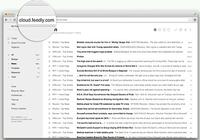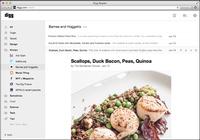As reported on this blog back in March, Google Reader announced that they were shutting down their Google Reader service as of July 1st, 2013.
Once we went through the five stages of grief, we started to do some research and test out the myriad of other news readers available on the Internet. The criteria we are looking for in a good RSS reader is one that is comparable to Google Reader, has a simple interface, loads links and news items quickly, and that it can synchronize across all possible devices (desktop, tablet, and/or smartphone).
Here is a list of the main contenders to the RSS reader crown.
- Works in all modern web browsers and is also available as an iOS and Android app.
- Simple "one-click" Google Reader import function, allowing you to transfer your list of feeds and starred items easily.
- Allows tagging, favorites (“Saved for Later”), and “Mark as Read” functionality just like Google Reader.
- Fast and simple to use.
- No search function : (
-
Free.
- Works with modern web browsers. There is an iOS app, but the Android version will not be ready for another few weeks.
- Organize content into folders, view unread counts, use Google Reader shortcuts, save posts for later, and share news items to Facebook, Twitter, or Digg.
- No search function.
-
Free.
- Browser-based reader, also has apps for Android, iPhone, and iPad.
- Ability to see the original page rather than an extracted feed.
- Can "train" Newsblur to suggest articles, authors, and topics you want to read by "liking" or "disliking" stories in your news feed.
- Not nearly as fast as Feedly, but still simple to use.
- Offers both free (with limited features) and paid versions (full features, $24 per year).
- Browser-based, and also offers multiple iOS and Android mobile app options.
- Very fast, simple reader with clean design.
- No search function and filtering is a bit tricky as well.
- No social network sharing features.
-
$2 per month.
- AOL is still around?! Yes, and they've built an RSS reader!
- Simple interface, very similar to Google Reader.
- Save articles for future reading and tag articles for archiving.
- Share content across Facebook, Twitter, and Google+.
- No search function.
- Free.
No matter which reader you choose, you'll still be able to subscribe to all the great content provided by the Free Library like our Author Events, Podcasts, Book Reviews, and Digital Collections RSS feeds, or create your own custom RSS feeds.
And don't forget to follow this blog for weekly tech news and information about Free Library!
Have a question for Free Library staff? Please submit it to our Ask a Librarian page and receive a response within two business days.